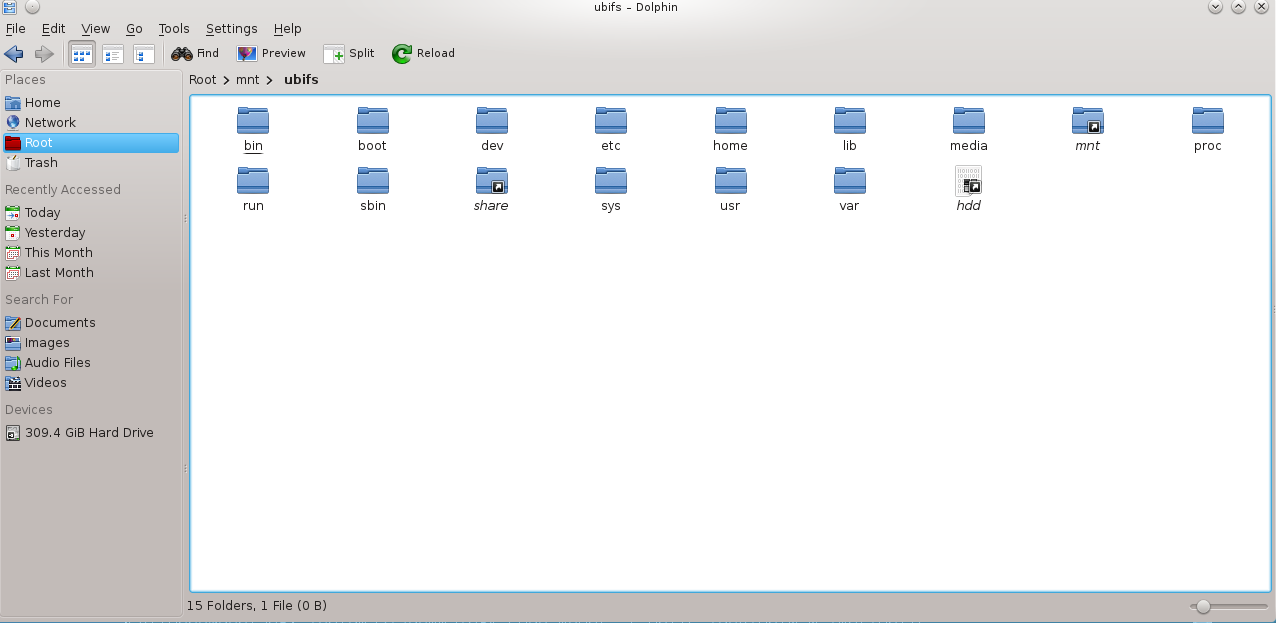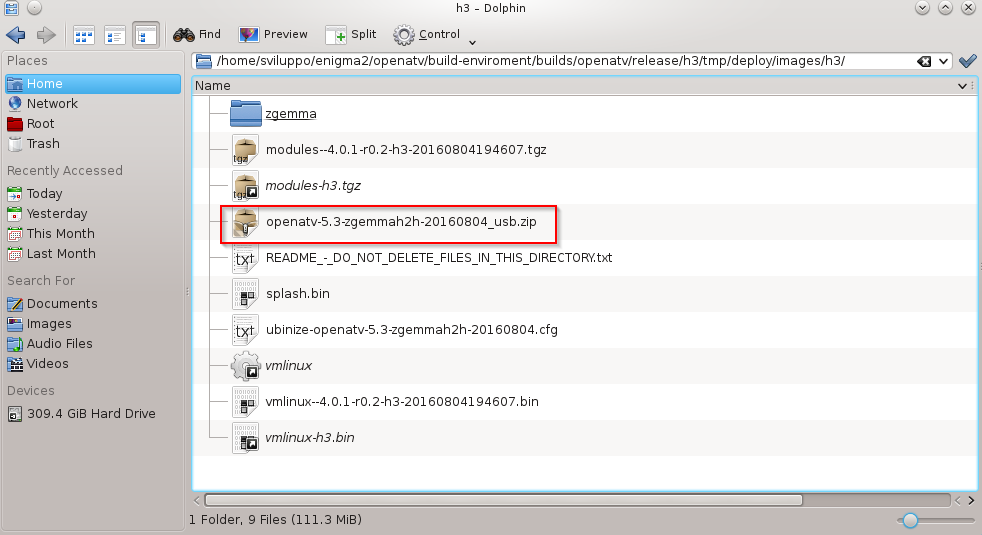In this article we describe how to generate an OpenATV image, based on the Enigma 2 framework
Openatv
Atfer the compilation envinronment installation, described in this previous article
Debian envinroment setup
we can proceed as described below.
Execute the logon into Debian envinronment with the development user (sviluppo in our example). In the home directory create the enigma2 folder
Install the following packages
1 2 3 4 5 6 7 8 9 10 11 12 13 14 15 16 17 18 19 20 21 22 23 24 25 26 27 28 29 30 31 32 33 34 35 36 37 38 39 40 |
sudo apt-get install autoconf sudo apt-get install automake sudo apt-get install bison sudo apt-get install bzip2 sudo apt-get install cvs sudo apt-get install diffstat sudo apt-get install flex sudo apt-get install g++ sudo apt-get install gawk sudo apt-get install gcc sudo apt-get install gettext sudo apt-get install git-core sudo apt-get install gzip sudo apt-get install help2man sudo apt-get install ncurses-bin sudo apt-get install ncurses-dev sudo apt-get install libc6-dev sudo apt-get install libtool sudo apt-get install make sudo apt-get install texinfo sudo apt-get install patch sudo apt-get install perl sudo apt-get install pkg-config sudo apt-get install subversion sudo apt-get install tar sudo apt-get install texi2html sudo apt-get install wget sudo apt-get install zlib1g-dev sudo apt-get install chrpath sudo apt-get install libxml2-utils sudo apt-get install xsltproc sudo apt-get install libglib2.0-dev sudo apt-get install python-setuptools sudo apt-get install libc6-i386 sudo apt-get install genromfs sudo apt-get install guile-1.8-libs sudo apt-get install gparted sudo apt-get install quilt sudo apt-get install git sudo apt-get install libproc-processtable-perl |
Modify the shell as bash executing
|
|
sudo dpkg-reconfigure dash |
and choosing the NO option.
Create under openatv an enigma2 folder
At this step let’s create a folder sources; this folder will contain all the sources for the various set-top boxes we would like to compile
Using the git command we clone locally the oe-alliance repository
|
|
git clone https://github.com/oe-alliance/build-enviroment.git |
After this task enter into build-envinronment folder and execute
Now we modifiy the source dowload folder editing the site.conf file and changing the parameter as described below from
|
|
DL_DIR = "/home/sviluppo/enigma2/openatv/build-enviroment/sources" |
to
|
|
DL_DIR = "/home/sviluppo/enigma2/openatv/sources" |
We are ready now to proceed to the image compilation.
From the build-envinronment to generate, for example, the image for Airdigital Zgemma H2H set-top box execute
|
|
MACHINE=zgemmah2h DISTRO=openatv make image |
For the Xtrend ET10000 set-top box
|
|
MACHINE=et10000 DISTRO=openatv make image |
At the end of the process we’ll find the image ready to be uploaded on the set-top box in the deploy folder for each machine type; in the case of the Zgemma H2H the folder is
|
|
/home/sviluppo/enigma2/openatv/build-enviroment/builds/openatv/release/h3/tmp/deploy/images/h3/ |
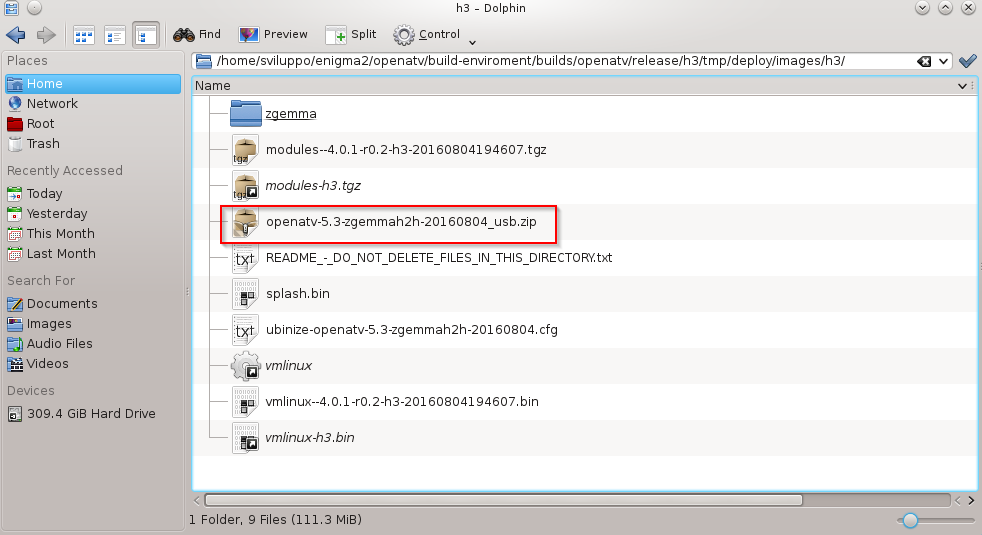
The zip file contains for the Zgemma H2H the file to be unzipped on the usb pen and uploaded on the device.
WARNING: The image installation on the device is at your own risk. We accept no responsibility if the installation leads to malfunction or block of the device.
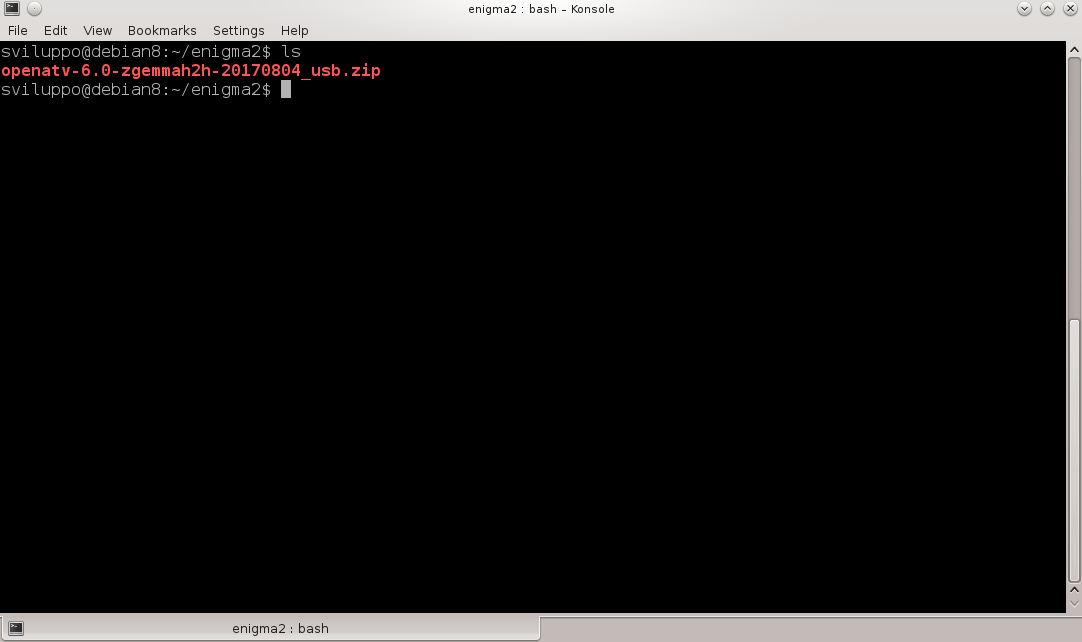 In a terminal unzip it with the command
In a terminal unzip it with the command What we are interested in is rootfs.bin.
What we are interested in is rootfs.bin.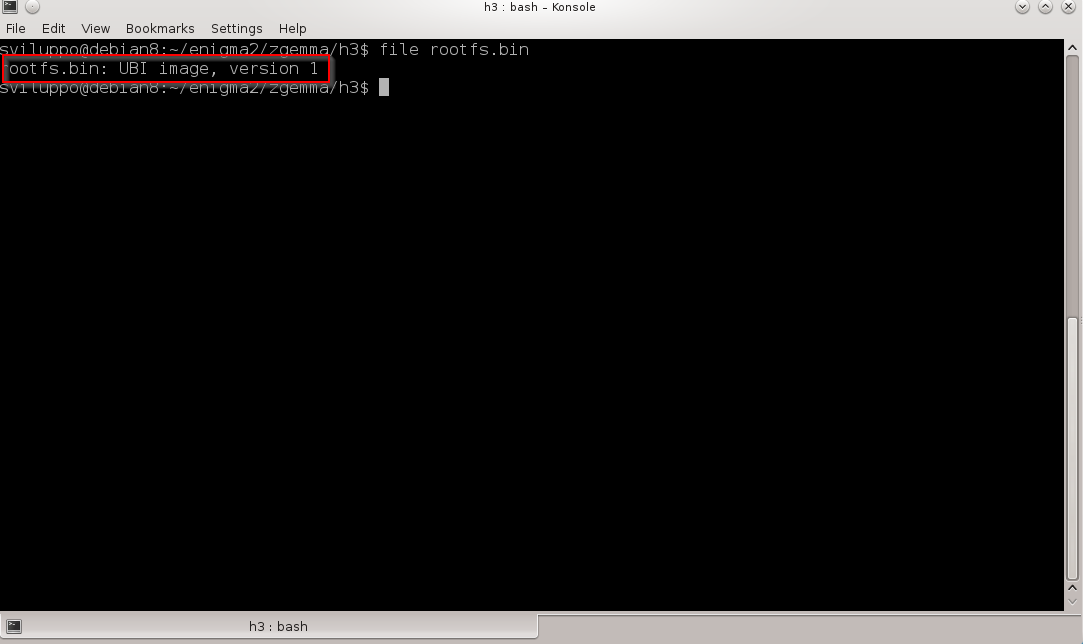 the command indicates that this is an image with ubi filesystem.
the command indicates that this is an image with ubi filesystem.