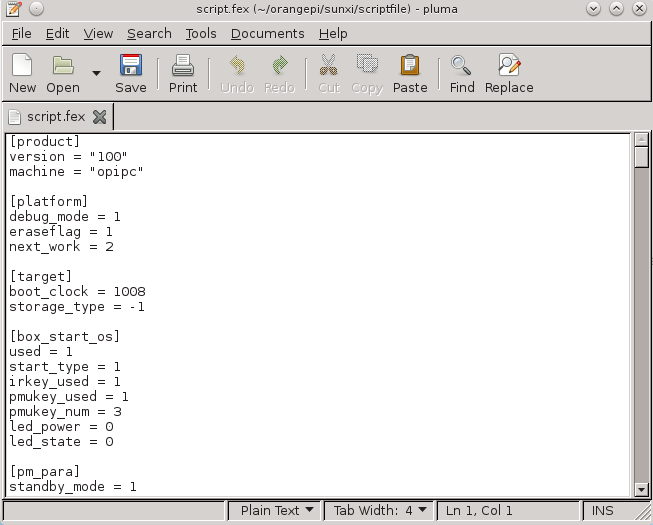After the installation and compilation of the sunxi tools we are able to manage the script.bin file
Copy into scriptfile folder our script.bin file.
From th sunxi link it is possible to view the guide about the parameters of the fex file
Using the tool, compiled in part1 article, let’s convert the file from binary into a text one, executing the following command
|
1 2 3 4 5 |
sviluppo@debian8:~/orangepi/sunxi/scriptfile$ bin2fex ./script.bin ./script.fex fexc-bin: ./script.bin: version: 0.1.2 fexc-bin: ./script.bin: size: 34080 (73 sections) sviluppo@debian8:~/orangepi/sunxi/scriptfile$ ls script.bin script.fex |
Now we can work on the script.fex file. Edit it with a text tool software, for example pluma in Debian
In this file we have to find the parameters to modify the video output; here are the parameters to modify
|
1 2 3 4 |
screen0_output_type screen1_output_type screen0_output_mode screen1_output_mode |
In our test file we found the following settings
|
1 2 3 4 |
screen0_output_type = 3 screen0_output_mode = 10 screen1_output_type = 0 screen1_output_mode = 0 |
According to the fex guide, for the HDMI output (screen_output_type=3) and a setting of 720p60 we have to change the 10 value into 5 in the screen0_output_mode parameter
|
1 2 3 4 |
screen0_output_type = 3 screen0_output_mode = 5 screen1_output_type = 0 screen1_output_mode = 0 |
WARNING: This file contains all the main parameters for the correct operation of the card. Don’t change anything if you are not sure waht the change of parameters entails.
After the parameters change convert the text file into a binary format with the following command, generating a .bin file
|
1 |
sviluppo@debian8:~/orangepi/sunxi/scriptfile$ fex2bin ./script.fex ./script720p60.bin |
Move this file into the micro sd card; rename the original script.bin file into script.bin.back and move the script720p60.bin into script.bin.
In the Fex Guide we find all the parameters settings according to the various output resolutions.
Inserting the sd card into the Orange PI PC we can test the new output resolution connecting the hdmi to our television and powering on the card.