In this article we describe briefly OpenWrt
As stated in the above link OpenWrt is a linux distribution for wireless devices. It is available for different routers as listed in the following page
The firmware is an open source one, it is modular with the possibility to use various packages.
At the following link we find the documentation about packages and the opkg command
After the OpenWrt firmware installation we can login using the ssh protocol in a unix shell command and check the installed packages, installable package and so on.
The command
|
1 |
opkg list |
shows the available packages for the device.
This command works if the list of the repositories is available in the opkg.conf file,
but the same operation is available trhrough the web interface
First we log on to the router with a browser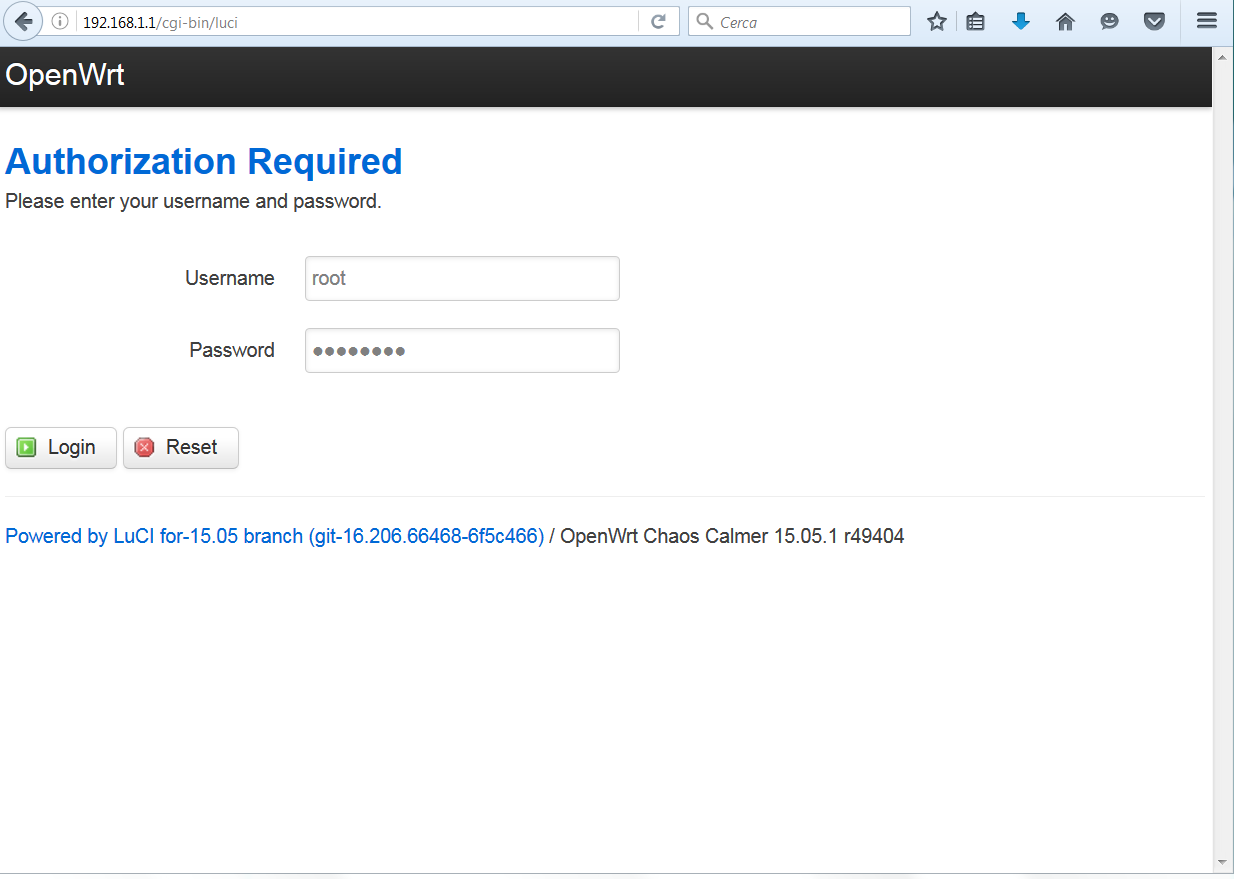 We access to the Software section
We access to the Software section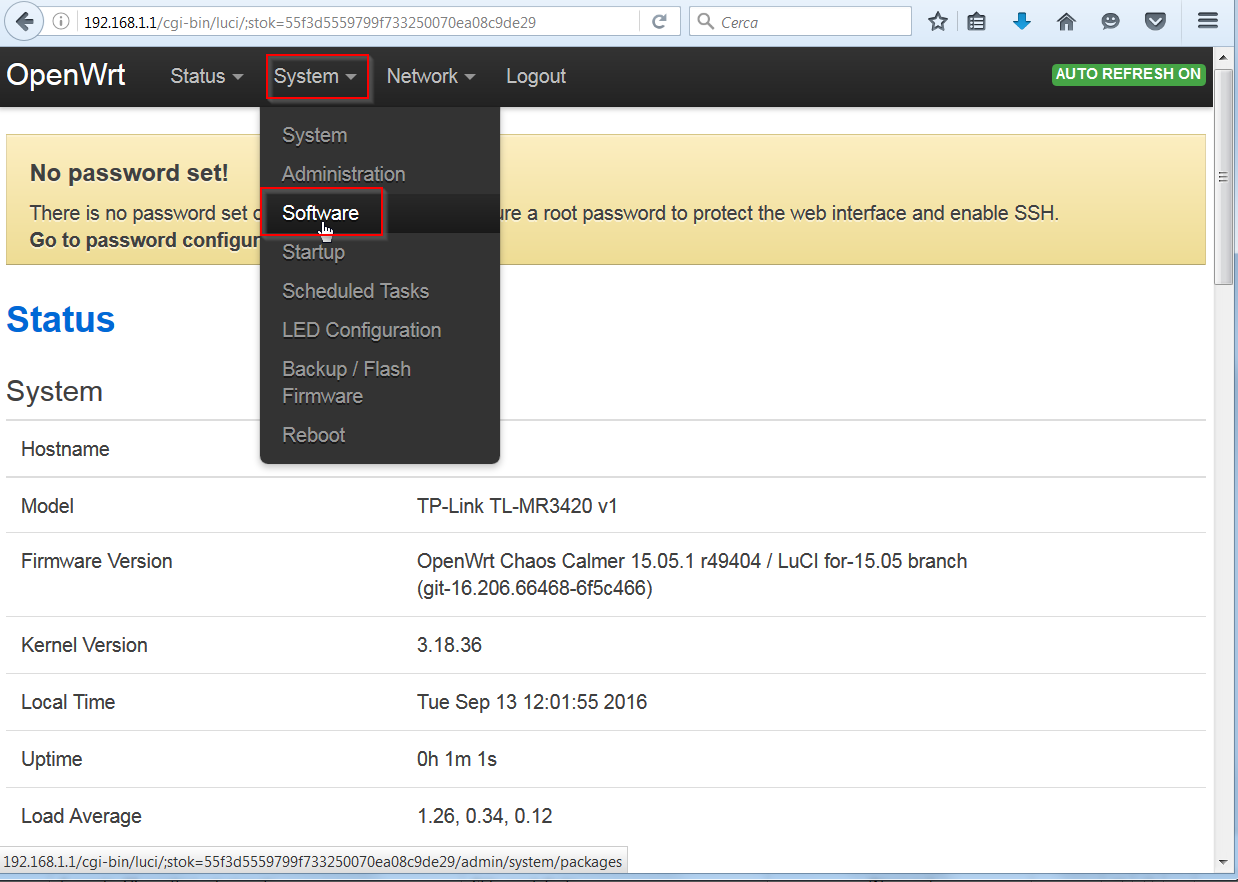 We press the Update lists button
We press the Update lists button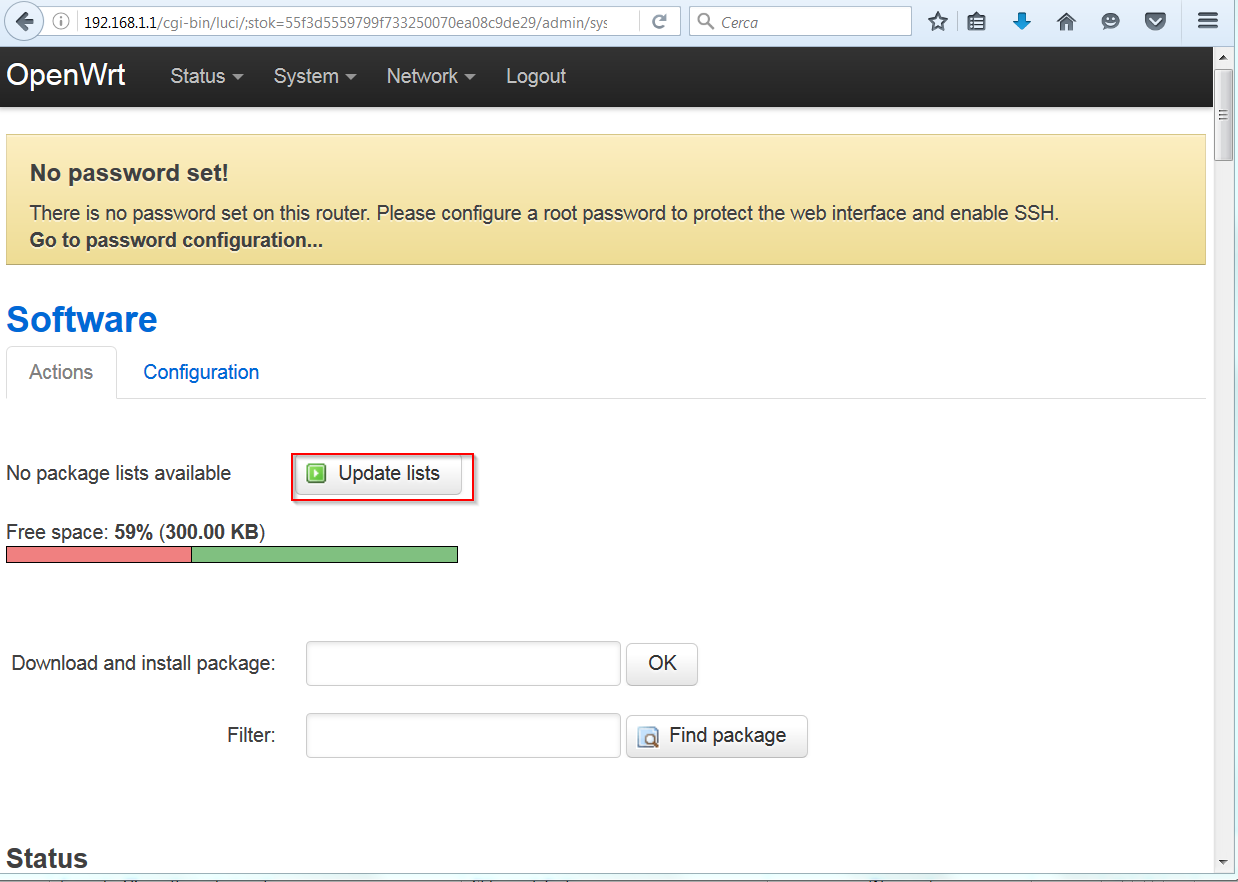 The list is loaded
The list is loaded Now we search for a package, for example vsftpd
Now we search for a package, for example vsftpd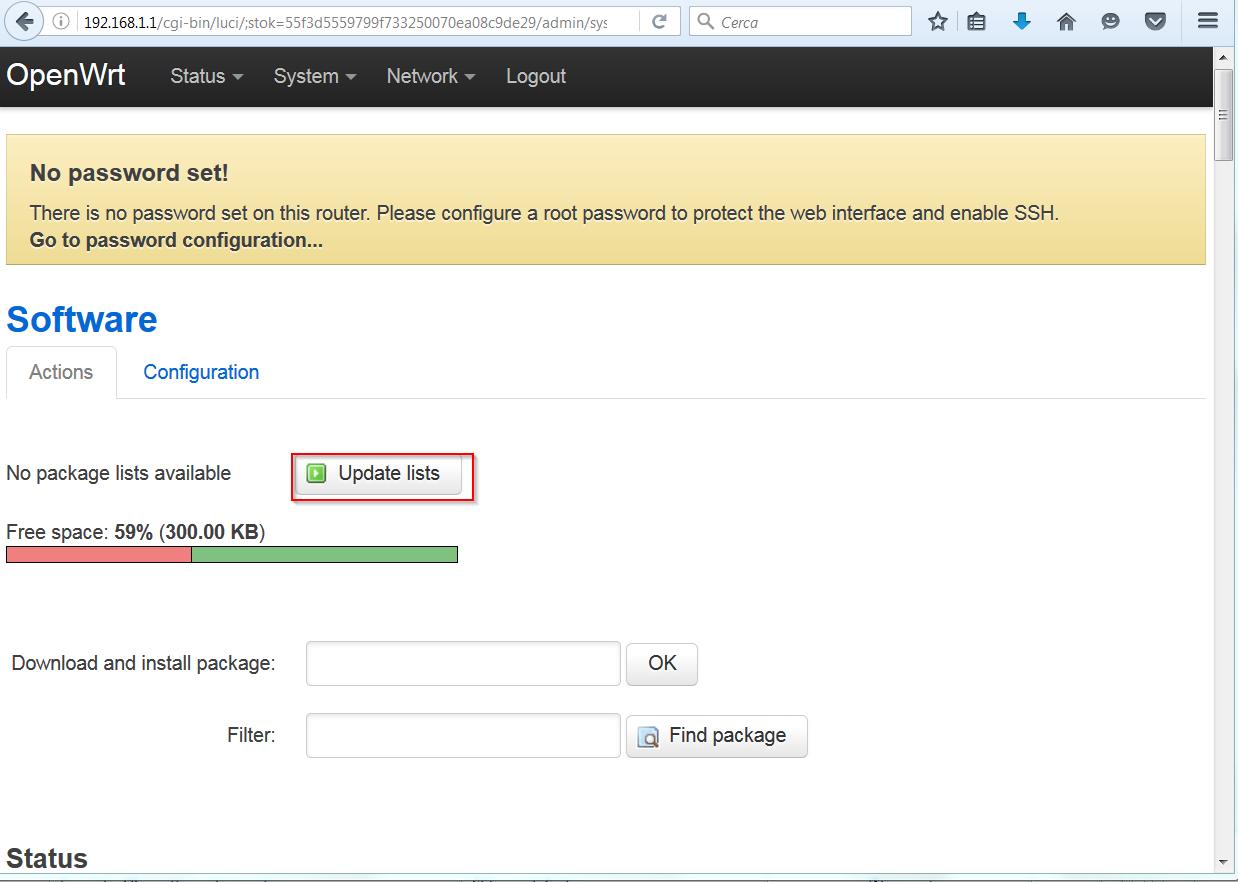 After the search we can proceed to the installation
After the search we can proceed to the installation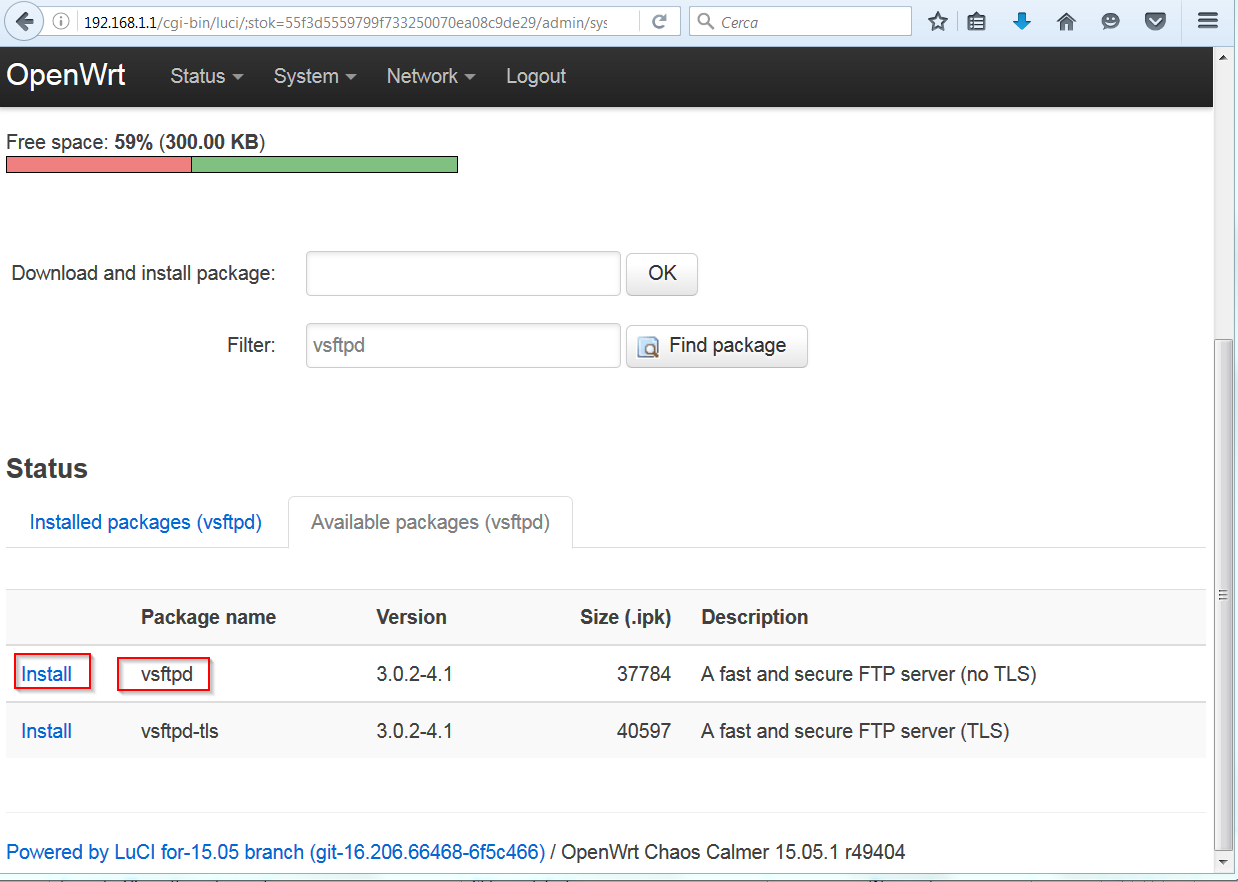 We can find it among the installed packages
We can find it among the installed packages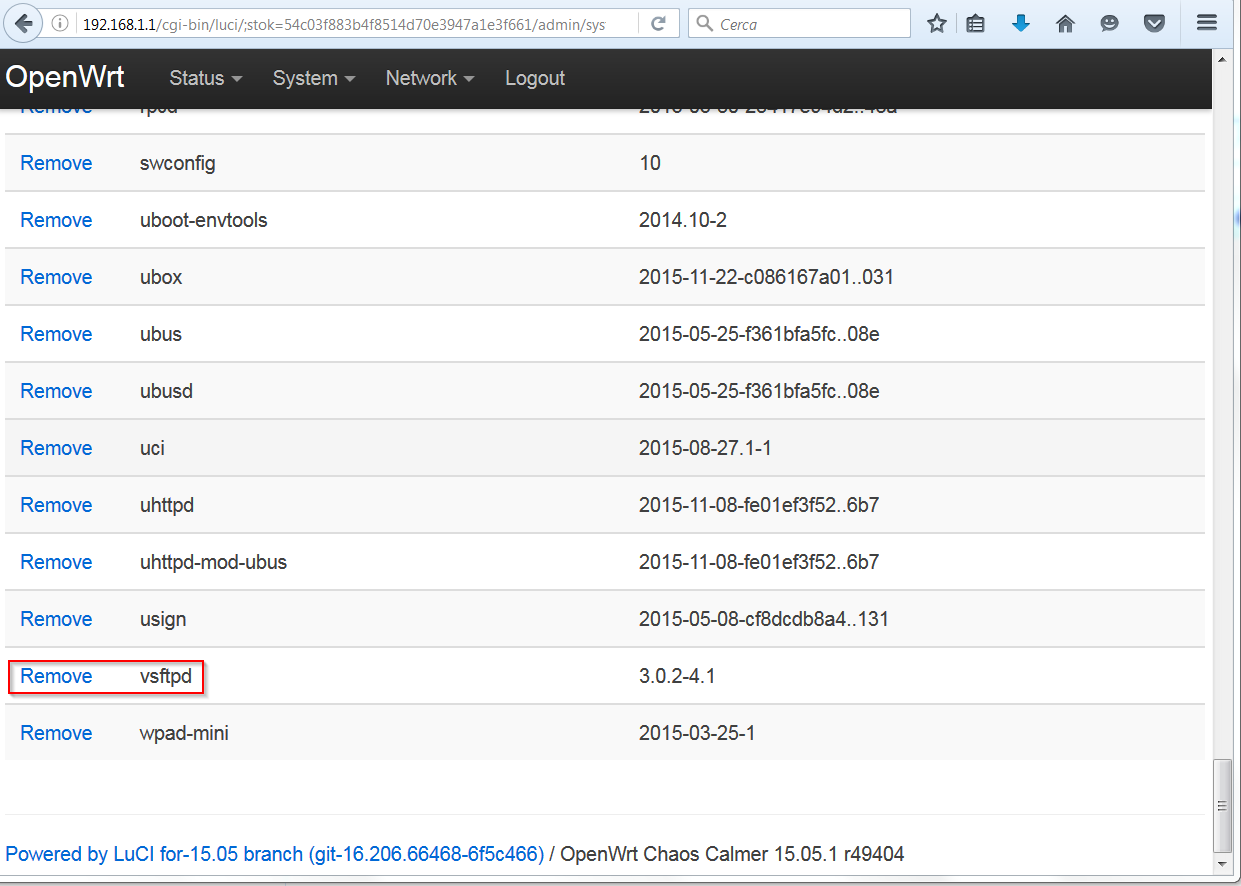 In future articles we will describe how to build the image for your router along with an additional package
In future articles we will describe how to build the image for your router along with an additional package
