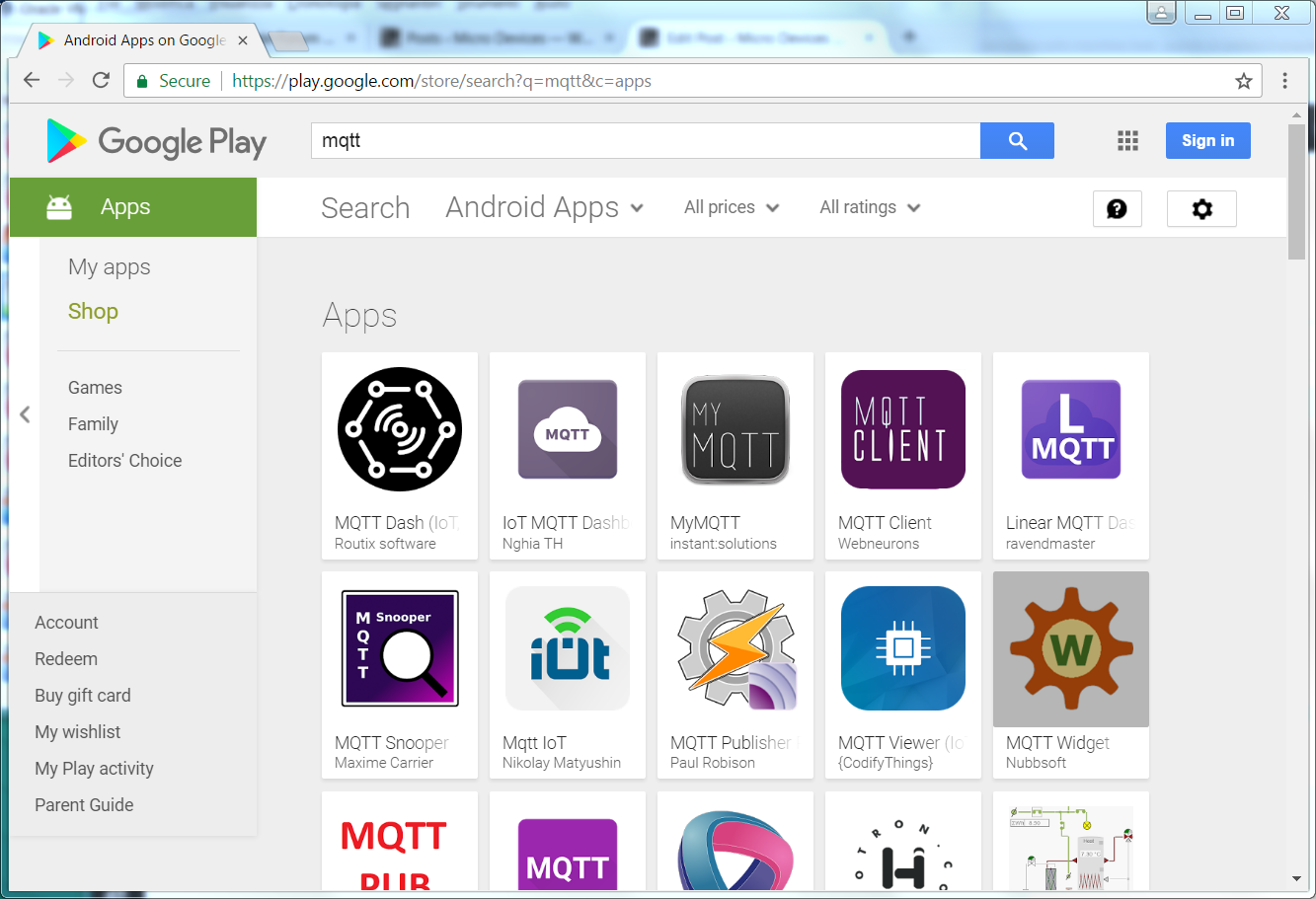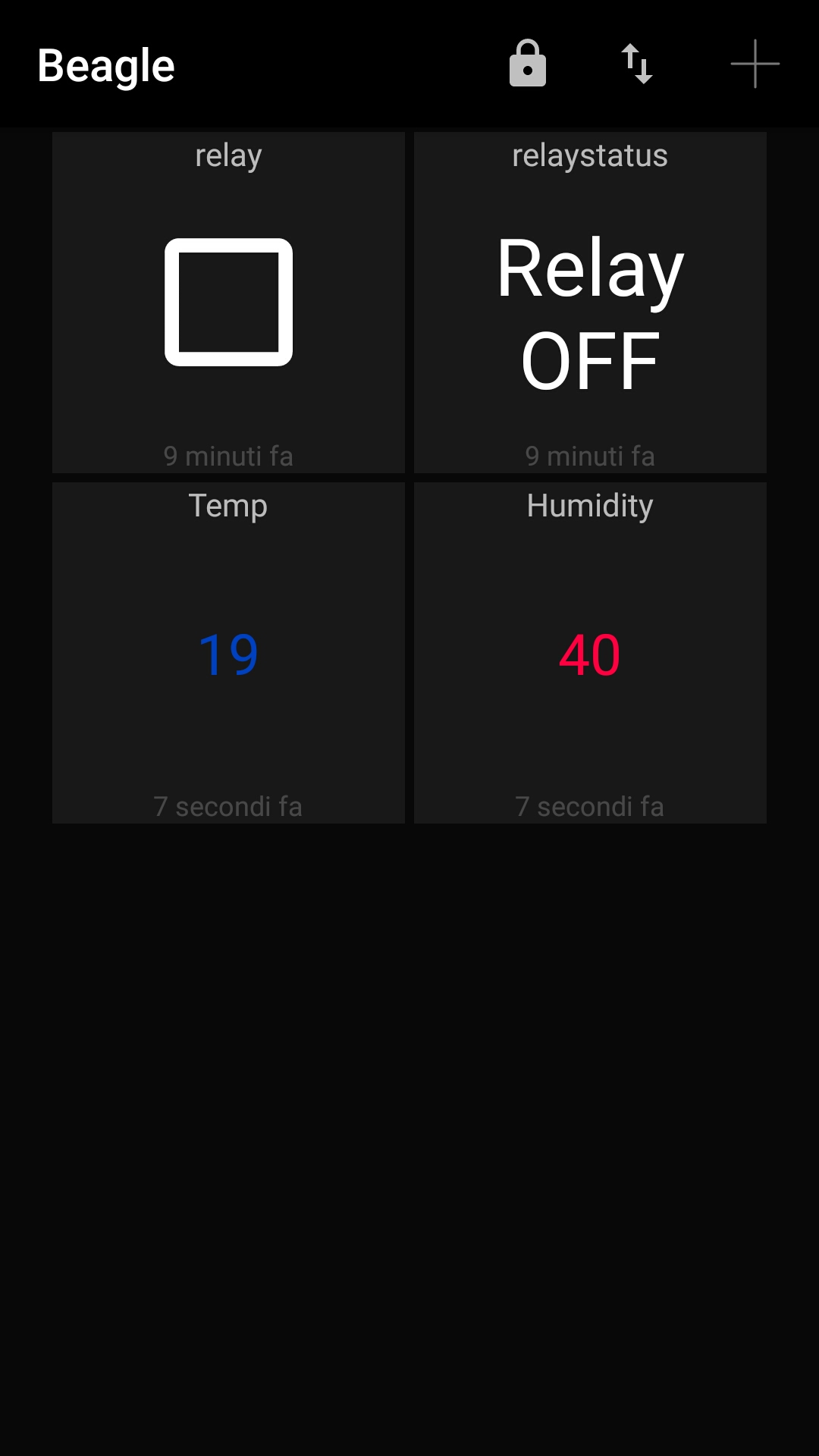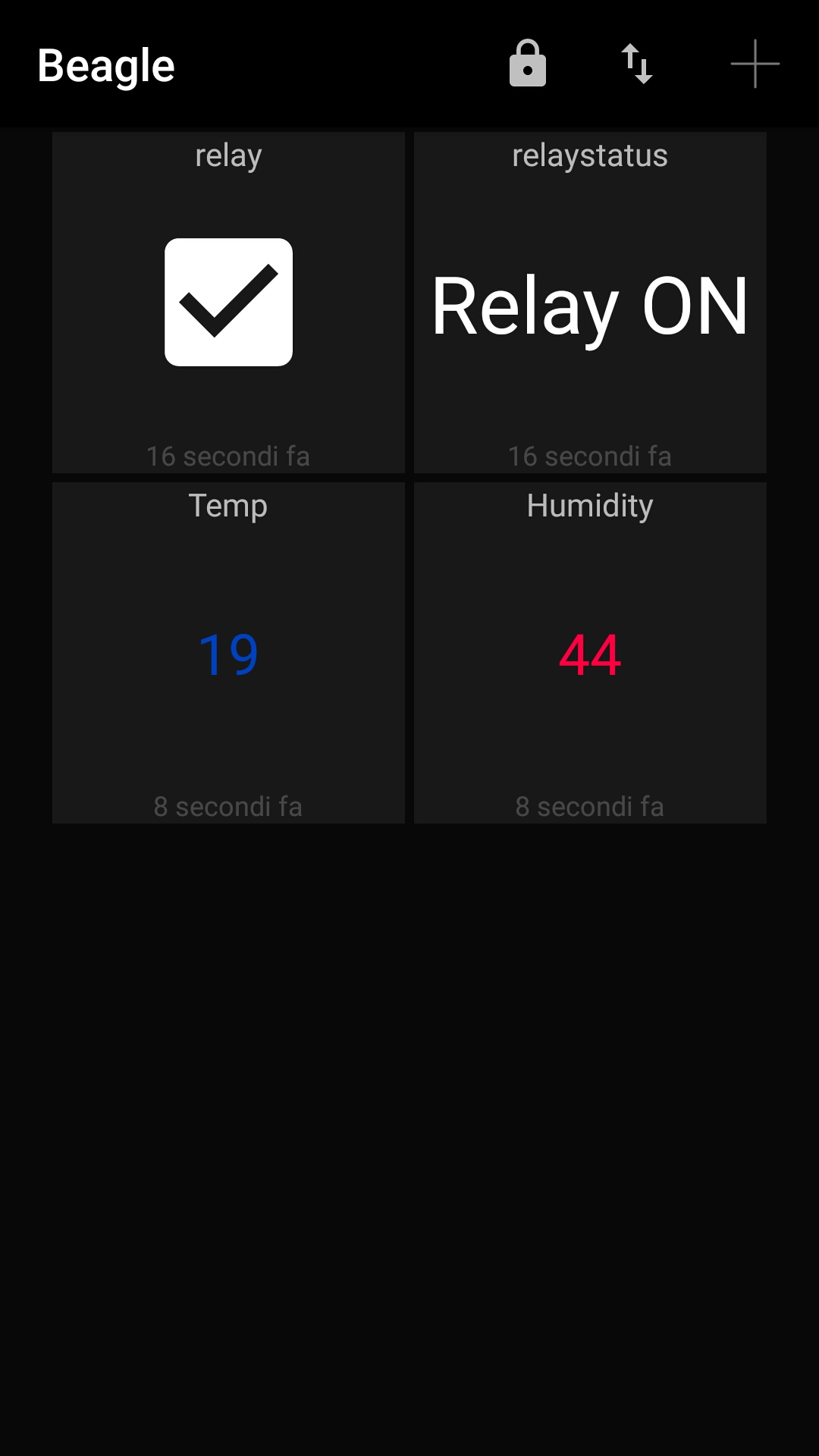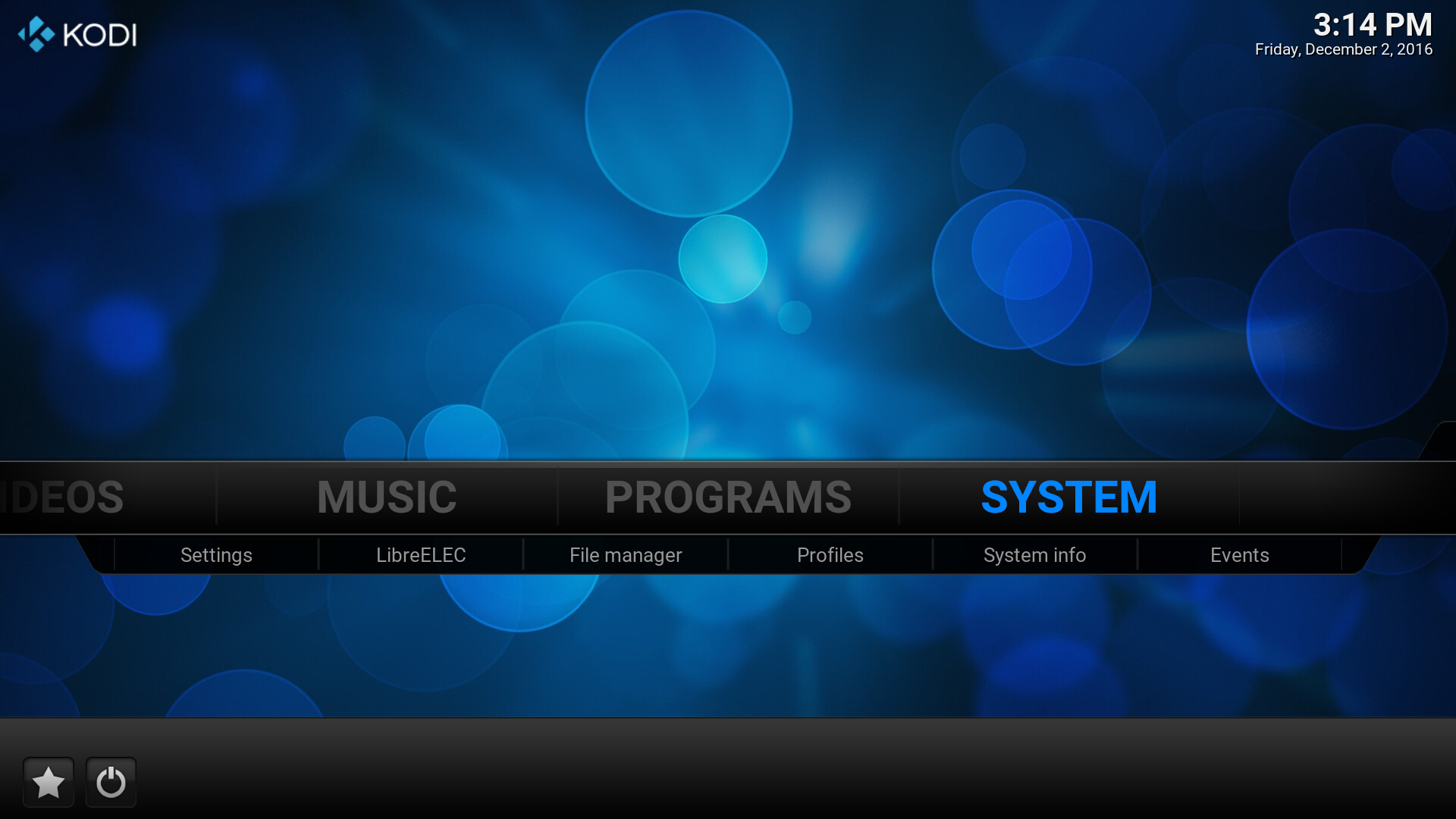In the market there are several TV boxes equipped with Android. Among the most common there are those based on soc Amlogic. For devices with this module there is the way to run, even in parallel without removing the Android image, a media center system based on Linux and Kodi, which is Libreelec. It is a fork of the mediacenter OpenELEC system
Libreelec
The supported platforms are similar to those already available for OpenELEC, but the community is carrying out the development of other images besides the official ones; this is the case for the Amlogic platform.
In Libreelec forum developers have developed unofficial images for tv boxes with soc Amlogic S802 / S905 / S905X
Amlogic Libreelec Forum
We’ll install a Libreelec image for an Amlogic S905 box, in our case the box is Android Beelink MiniMX III. The box comes with on board an Android firmware on the internal flash. The next steps allow to keep the Android firmware of the internal flash and Libreelec on the micro sd card. These instructions can be repeated at least in part with other boxes with soc Amlogic. Refer to Libreelec forum for more insights.
The first operation is to download the image from the link given on Libreelec forum
Amlogic S905 Libreelec Images
We download the version 7.0.2.007
Libreelec S905 7.0.2.007
At the link above there also the dtb files, device tree file, file containing the specifications of the hardware system, for different boxes already tested.
We unzip the file and load it on a micro sd card in a similar way to what was done for the creation of OpenELEC image for the Orange IP PC
Openelec installation on Orange PI PC
Again we launch Win32DiskImager and after unpacking the LibreELEC-S905.aarch64-7.0.2.007.img.gz file we proceed to the writing on the micro sd card.
At this point,we insert the micro sd card into the box that we start holding down, in the case of this model, the reset button on the bottom of the box. This is a one-time process; to subsequent reboots the system starts Libreelec, if there is the Micro SD card, or Android system, present on the internal flash, in the absence of micro sd card.
The image automatically uses the remote.conf file for the remote control from the Android image intalled in the internal flash.
The configuration steps are quite similar to what was done for OpenELEC Orange PI PC, such as to enable the ssh daemon, etc; in this case the remote control, being a box supported by the image, is already working.
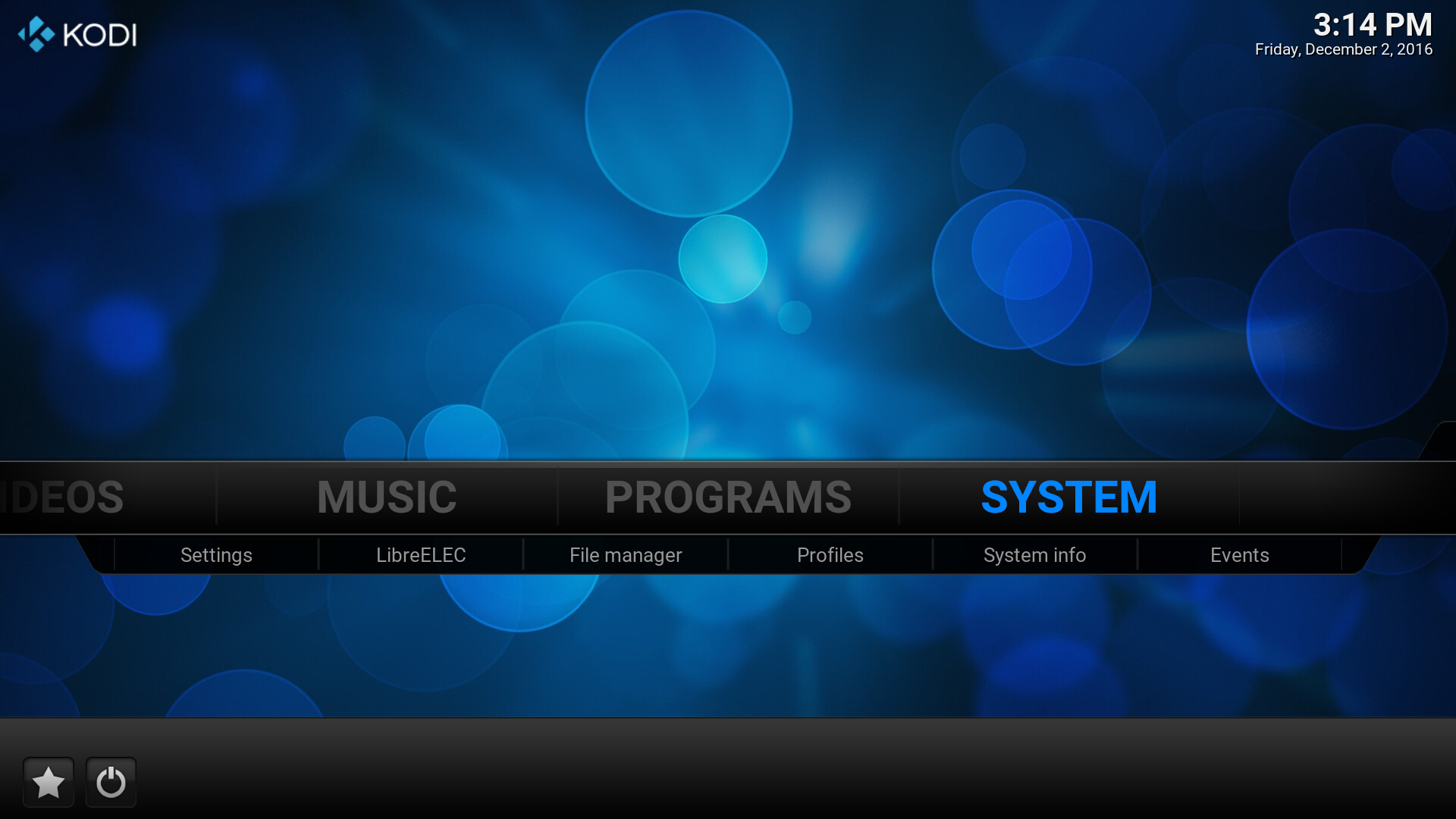
WARNING: The image installation on the device is at your own risk. We accept no responsibility if the installation leads to malfunction or block of the device. Before performing any operation, make sure that you have the original image of the box so you can recover the Android system in case of issues.
In the next article we will see how to configure an infrared remote control with NEC protocol on a system based on soc Amlogic
Remote control configuration for Libreelec on Amlogic socs